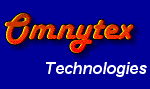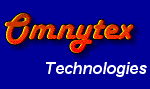We have been receiving sporadic reports of install problems with Electro. This issue seems to manifest itself during the ActiveSync portion of the installation and usually is accompanied by a message which states something to the effect of "if this program does not appear in the list, it may not be for your device". We are actively investigating this issue and will post a fix as soon as we can. Until that time, a work-around exists that should allow you to install Electro anyway...
After downloading Electro, unzip it as usual. In the directory you unzipped it to, you will find three files with the names Electro.MIPS.CAB, Electro.ARM.CAB and Electro.SH3.CAB. The MIPS, ARM and SH3 parts refer to the CPU in your device. Select the one that is appropriate for your device. In general, any device from Casio running PocketPC 2000 will be MIPS, those from HP will be SH3 and those from Compaq will be ARM. If your device is running PocketPC 2002, it has an ARM processor. If you are unsure, check your device's documentation or click the About icon in the Settings menu on your device.
Copy the appropriate .CAB file to your device wherever you choose using Windows Explorer as you would any other file. Once it is on your device, run File Explorer on your device and navigate to the folder you copied the file to. Double-click it to execute it, and installation should proceed normally.
If this work-around does not work for you, please and we will work with you personally to get Electro installed using another method.
We sincerely apologize for any inconvenience caused by this issue and hope to have a real solution soon.
For any other problems, questions, suggestions or comments about this program, we have opened Message Forums for you to interact with us (and your fellow PocketPC users) through.
|
|